|
Andrews Academy's
Official Newsletter
|
|
|
|
|
|
|
August 20, 2021
Dear AA Families,
First, let me say that I hope you and your family are safe and healthy as you read this letter. Thank you so much for your patience and understanding as we have been adjusting, like you, to the drastic changes. You are invited to our virtual Parent Meeting on Tuesday, August 31, at 6:00 PM. We will discuss topics having to do with COVID and other relevant issues.
The Berrien County Health Department reports that we are now in high transmission of COVID-19. It was stated in my last letter on August 6 that, “Andrews Academy will require face coverings for all indoor activities for the first four (4) weeks of Fall semester 2021. We will assess the best course of action during this time regarding face coverings and protocols relating to COVID-19.” This decision still stands.
Additional mitigation practices at Andrews Academy are as follows:
- Require daily COVID-19 screening through CampusClear (new families, see below for more information)
- Continue to have 3 lunches instead of 2 to provide adequate physical distancing while students eat
- Provide 3-foot distancing where possible
- Frequently sanitize learning environments
Reporting Vaccinations: If you have received but not yet recorded your COVID-19 vaccination, please do so immediately at this link as this will help our school continue to make timely decisions about safe operations as conditions change.
*Please note that while Andrews Academy continues to strongly encourage vaccinations for those who are 12 or older, the choice to get vaccinated remains with the individual. It is inappropriate for any individual to challenge or harass another student or employee about her or his vaccination status.
Updated Guidelines: You can follow the latest and overall guidelines from the CDC for K–12 schools at this link, and the BCHD’s Back to School Guidance here.
Cell Phones: Cell phones may be used to display CampusClear upon entering the school building. However, cell phone use is not permitted in classes. The complete policy will be presented at our virtual Parent Meeting on August 31, 2021.
Textbooks/Uniforms: The Academy has now transitioned to Andrews University Barnes and Noble Bookstore. Parents have shared some of their concerns, and I have in turn shared those concerns with bookstore personnel. We are aware that transitions are not always easy, and we are committed to working out the bugs as we move forward.
Thank you for your commitment to Christian education. Our theme for the 2021-2022 school year is “We are Anchored in Faith.” Scripture: Hebrews 6:19 - “We have this hope as an anchor for the soul, firm and secure. It enters the inner sanctuary behind the curtain.”
|
|
|
|
|
|
 |
A New Year Begins
AA faculty and staff for the 2021-2022 school year. It is only a few days until classes begin this Monday, August 23!
Please pray for us as we plan for and begin the new year.
|
|
|
|
All AA Families are invited:
|
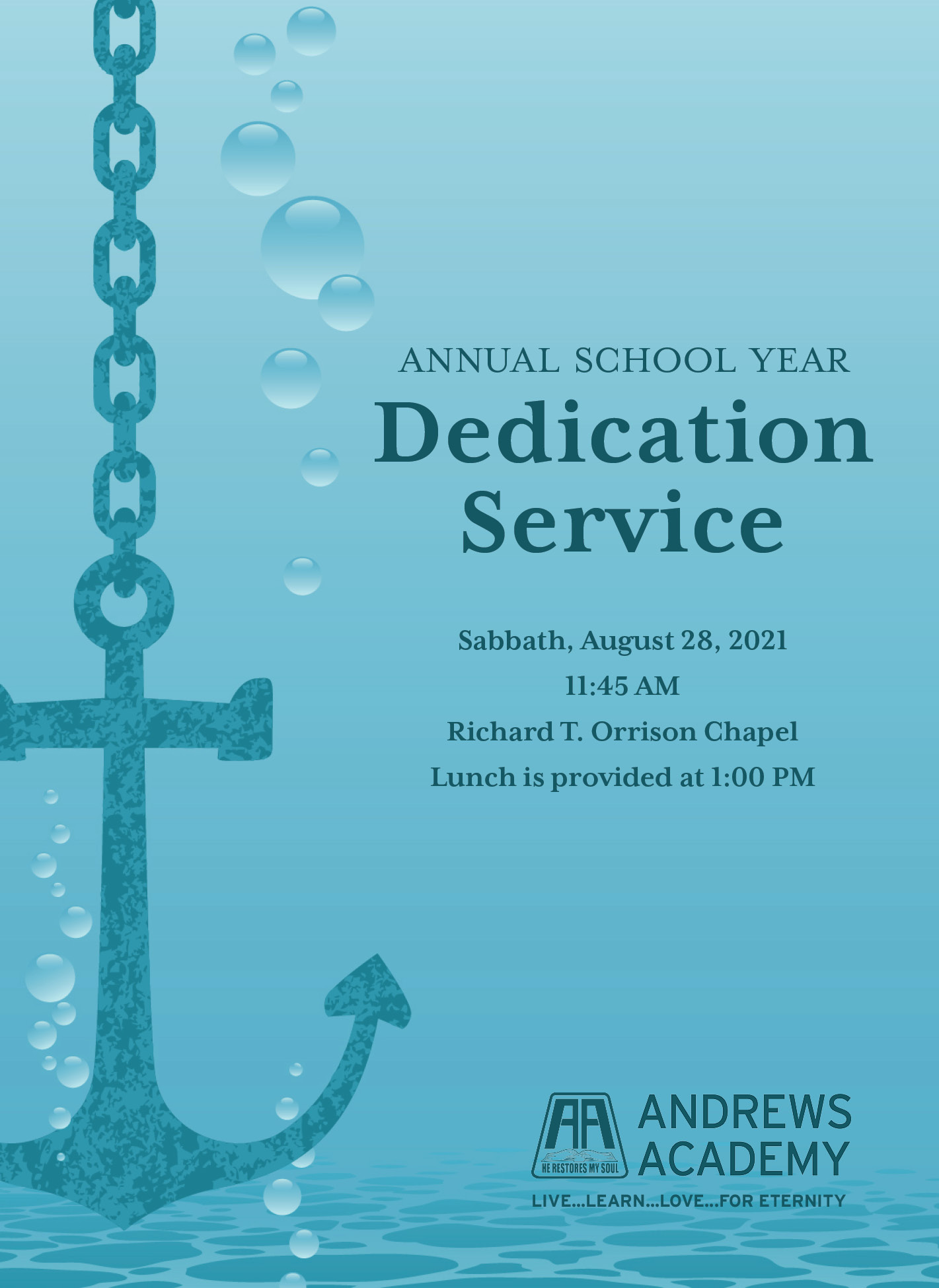 |
|
|
|
|
|
 |
|
August 23
(Regular School Office Hours):
Monday – Thursday: 7:40 AM – 4 PM
Friday: 7:40 AM – 2 PM
|
|
|
|
|
School Hours
The school day begins at 8:00 AM (with the exception of string orchestra and backpacking), and ends at 3:15 PM. Students may enter the building starting at 7:40 AM.
|
|
|
|
|
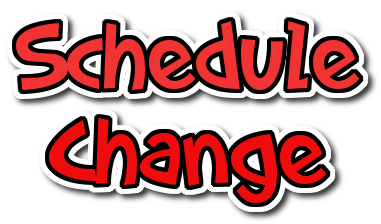 |
Adjusted Schedule - August 23 & 24
This Monday, August 23, is the first day of school and classes will dismiss at 12 PM, with only morning classes meeting. Chapel will begin at 8 AM.
This Tuesday, August 24, afternoon classes will meet in the morning, with chapel starting at 8 AM. Lunch will be provided on Tuesday, and Hodge Podge (games and activities) will be in the afternoon. Please bring a change of clothes.
An adjusted schedule for both Monday and Tuesday was emailed to you earlier this week and will be posted in the school.
|
|
|
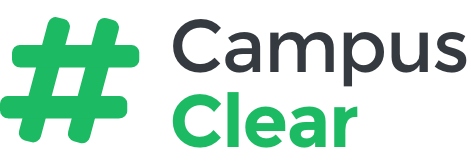 |
|
|
What is CampusClear?
CampusClear is a one-question, daily self-screening survey that takes less than 10 seconds to complete.
How does CampusClear work?
Each day, via the app, Andrews University will present you with a single question: “In the last 24hrs. have you experienced any of the following…?” All you do is answer honestly. After you submit your answer, the app will either present you with a campus “FastPass” (your green light to visit campus) or inform you of the next steps you need to take.
What data does CampusClear collect?
CampusClear collects your andrews.edu email address to verify that you are affiliated with your school. Your email address will be stored encrypted, rendering you totally anonymous. Your email may only be decrypted by a University case manager for the purposes of campus management. CampusClear will also store your daily survey answers for campus management purposes.
What data doesn’t CampusClear collect?
CampusClear does NOT collect names or any other personally identifiable information. It also does NOT collect locations. The app does NOT use GPS or Bluetooth.
When and how often should I screen?
Screening must be conducted each day regardless of if a student or employee plans to access the campus, including all weekdays, weekends and holidays. Screening should be completed at the beginning of the day before leaving your residence.
How do I download the CampusClear app to my smartphone?
- Search for “CampusClear” in the Apple App Store or Google Play.
- Download the CampusClear app onto your smartphone.
- Open the app.
- Review the text prompts and click “I understand, Next” to advance.
- Review the text prompt and click “I Consent.”
- Click the categorization that applies to you—“I am a…Student” or “I am an…Employee” and click “Next.” Employees who are also students should select “I am an…Employee.”
- Enter your andrews.edu email address and click “Submit.” An email from Ivy Team will be sent to your email address to verify your email.
- Open the email and click “Confirm email.” You will receive a message in a pop-up window that says, “You have been successfully validated.”
- Return to the app. Review the consent and click “Start.”
- Answer the daily screening question and click “See Result.”
For those who do not have a smartphone, please access the web platform using this link: https://web.ivy.ai/app/campusclear. Then email your results each day to academy@andrews.edu.
If you have any questions concerning CampusClear, please contact covid19@andrews.edu.
|
|
|
|
|
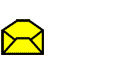 |
School Communications
The E-Sanjo and other communications from the school, including classroom teacher communications, use the email address(es) that you (and your parents) have recorded in FACTS when you registered for Andrews Academy. A number of individuals have been wondering why they are not receiving their school communications to a certain email. If you wish to have communications sent to a specific email address, please send the change to aanews@andrews.edu. Thank you!
|
|
|
|
|
Textbooks & Uniforms
The Andrews University Bookstore, which is a Barnes & Noble Bookstore, is now partnering with Andrews Academy in regards to textbooks and uniforms.
Class schedules, which you will need in order to buy your textbooks, can be found in FACTS.
|
|
|
|
The Academy’s new gym wear, school polos, and fleece jackets are available for in store purchase. The Academy’s textbooks are available for in-store and online purchase. We look forward to this partnership and the many benefits it will bring to our students. As with any change, there may be some bumps in the road, and we appreciate your continued support. We look forward to utilizing the staff at the AU Bookstore to help make this transition as seamless and as easy as we can. Students will need their ID number, but not necessarily their ID card, to purchase textbooks and uniforms.
|
|
|
|
Instructions for Purchasing AA Textbooks Online:
To purchase textbooks online, please go to www.andrews.bncollege.com, click on “Textbooks,” and then from the list select “Find Textbooks.”
In the box under “Term,” select from the drop down list “A A 2021-2022.” Then in the next box under “Department,” select from the drop down list the department you want. For example, select “English.” Then under the next box called “Course,” select from the drop down list your course. For example, pick “Amer Class.” Then in the next box called “Section,” select your section.
You can choose to fill out the information for 4 classes and the click on the button called “Find Materials.” It will display the page with your required textbooks. Next to each book is a blue hyperlink that says “Select Format.” Click on "Select Format" to see purchasing options such as “Rent New,” or “Purchase New.”
PLEASE NOTE THAT IN ORDER TO RENT A TEXTBOOK YOU MUST USE A CREDIT CARD. NO OTHER FORMS OF PAYMENT WILL BE ACCEPTED FOR RENTING TEXTBOOKS.
Once you have selected the format you wish to purchase the book, click on “Add to Cart” and from there follow the on screen prompts to checkout and purchase your items, which may be picked up at the Andrews University Bookstore or mailed to you.
Cindy Swanson
Andrews University
Bookstore Manager
Barnes & Noble #8131
Phone: 269-471-3287
|
|
|
|
|
School Supplies
Either via email or on the first day of classes, teachers will inform students as to what supplies are needed for their classes. For the first day of school, please at least bring a pen or pencil, your textbooks, and some paper to write on.
|
|
|
|
|
 |
AU Campus Safety Parking Permit
Academy Vehicle Registration Process
- All vehicles parked on Andrews University property must register their vehicle with the Office of Campus Safety. This must be done online before August 23 (or before you plan to park in the AA parking lot or anywhere else on the AU campus). (See instructions below.)
- You will be given a green community registration sticker or an orange staff registration permit if your guardian currently is employed by Andrews and is present at the time of registration. This will go on the driver’s side lower corner of your windshield and should be visible to the on duty patrol officer. This permit will allow you to park in all blue and green lots on campus. No overnight parking is permitted.
- The parking permit will expire on August 31 of the following year, when it will need to be renewed. It may be renewed sooner, starting in early May.
- As a complimentary service, Campus Safety is pleased to offer free jump starts and vehicle lockouts to our guests and students provided they are on University property.
- The Andrews University adopted vehicle policy can be found at the link below.
- If you have further questions, Campus Safety is available twenty four hours a day, seven days a week and can be reached at the following number: 269-471-3321.
Walk-through of Online Vehicle Pre-Registration:
Step 1: Go to https://vault.andrews.edu.
Step 2: Click on “Campus Safety” then login using AU username and password.
Step 3: Click on “Register Vehicles.”
Step 4: To re-register an existing vehicle, select “Re-register.” To register a new vehicle, select “Start New Registration.”
Step 5: Under Type, select the permit type based on status (Faculty/Staff, Student: Community, etc.). If your current status is not available please select what is shown and make sure to clarify the appropriate status with our office at the time of decal retrieval.
Step 6: If you are re-registering, your vehicle information will automatically be populated based on your previous registration. If you are registering a new vehicle, you will then need to enter the information in the Vehicle section. Fill in the Type, Year, Make, Model, & Color of your vehicle. Choose a color from the menu that is closest to your vehicle color. Your VIN number (Vehicle Identification Number) is string of numbers and letters.
In the License section, enter the State issued from and the License Plate number.
If you have a temporary License plate, or no plate yet, please see *Note below.
Step 7: Click the Agreement button and read through the Vehicle Registration Agreement. Then “sign” using your AU password and then click “Submit.”
Step 8: The dialog box will then close and you will see red text next to the “Agreement” button that will indicate the date/time that the consent form was signed. You can then select the “Update” button.
Step 9: Attach the following documents: driver’s license, proof of insurance, and state registration. You must have CURRENT Registration, Insurance and a valid Driver’s License to be issued a parking decal.(Please verify that they have been saved before moving on to step 10.) If you are not able to upload the documents, bring them with you when you pick up your parking decal from Campus Safety.
Step 10: There is a $10 annual fee per vehicle for parking decals. Select payment method. If you wish to pay cash do not choose an option. Cash can only be paid at the Financial Aid Cashiers Desk. (Note: Tell cashier payment is for Vehicle Registration and bring receipt given to retrieve the decal.)
This will need to be done for each vehicle to be registered.
Step 11: You will receive an email from Campus Safety with instructions. Please look for this in your AU email account.
*Note: If you are waiting for an appointment to register or to receive permanent item(s) in the mail, please bring verification (email, screen capture), all other requested documents, and a temporary parking permit will be issued.
|
| AU Vehicle Policy |
|
|
|
|
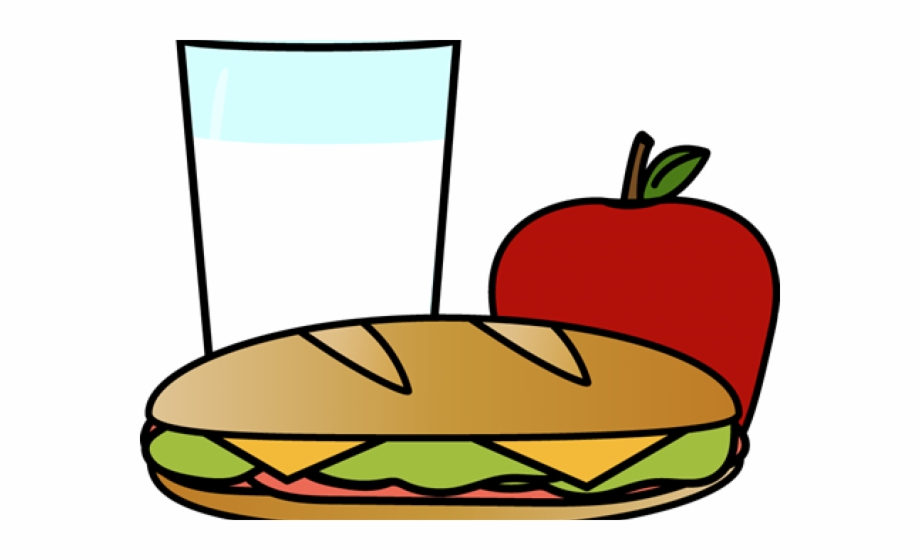 |
Hot Lunch Contracts
Andrews Academy
School Lunch Program
2021-2022
Dear Parents and Guardians,
Bon Appetit at Andrews University is honored to have the opportunity to provide your child with delicious meals that promote health and wellness. Our chef-driven food is alive with flavor and nutrition and is always prepared from scratch. We take the care of your student very seriously and thank you in advance for placing your trust in us.
As classes begin at Andrews Academy, Bon Appetit Management Company will continue to work closely with Andrews University to ensure we are following the latest guidelines from the CDC and Berrien County Health Department to ensure the safety of your student.
To participate in the school lunch program, you need an ID card and a school lunch contract. The school lunch contract (regular or free/ reduced meal) and a Family Application for the Free/Reduced Meal program are attached to this email for you to print and fill out (or get them from the school office). Both sides of the application form must be submitted to complete the process. Once you have filled out the contract, please return it to Dining Services. You may e-mail it to ds@andrews.edu, fax it to 269-471-3789, or drop it by the Dining Services office. Our office is located on the first floor of the Campus Center and our hours are Monday – Friday from 9:00 AM – 5:30 PM, and Friday from 9:00 AM to 12:00 PM.
Once we have received your signed contract, your ID card and meal plan will be activated. This year ordering will be done through the GET Mobile app or online at get.cbord.com. We have included ordering instructions with this letter. NOTE: Meals must be pre-ordered by 5:00 PM the day before. For your convenience, meals may be ordered by the week.
Your meals will be freshly prepackaged and available for pickup in the kitchen serving area at the scheduled mealtimes. Please present your ID card to pick up your meal. No refunds will be issued for meals that are not picked up.
As always, we welcome your questions, concerns, and feedback. Please contact us at 269-471-3161 or ds@andrews.edu.
It is our greatest pleasure to serve.
Your School Lunch Team,
Bon Appetit Management
|
|
|
|
 |
Instructions for School Lunch Online Pre-Order
From a desktop/tablet/smart phone with or without an Andrews University e-mail:
- Type https://get.cbord.com.
- Select Institution - Click on Andrews University from the drop box.
- Click continue.
- Click on Guest Ordering: Please click here to order food online.
- Click School Lunch.
- Click on Andrews Academy.
- Select the date and meal you would like to order.
- Go to Cart to check out.
From an Android – with an Andrews University ID:
- Go to Google Play store.
- Type GET in the search bar.
- Install and open the GET Mobile app.
- Select Andrews University under institutions.
- Sign in with your Andrews email or create an account.
- Click on School Lunch to start an order.
-
Click on Andrews Academy.
-
Select the date and meal you would like to order.
- Go to Cart and select payment option, place order, and tap on done.
From an iPhone – with an Andrews University ID:
- Go to the App Store.
- Type GET in the search bar – tap GET Mobile and confirm download.
- Open the GET Mobile app.
- Select Andrews University under institutions.
- Sign in with your Andrews email or create an account.
- Click on School Lunch to start an order.
-
Click on Andrews Academy.
-
Select the date and meal you would like to order.
-
Go to Cart and select payment option, place order, and tap on done.
|
|
|
|
Note: The hot lunch program begins this Wednesday, August 25.
|
|
|
|
|
 |
After School Hours Agreement
The After School Hours Agreement needs to be signed by a student and a parent. If you haven't completed one yet, here are the acceptable ways to return this document:
- Complete the attached fillable document and email to penn@andrews.edu.
- Print the attached document, complete it, scan or take a picture, and email it to penn@andrews.edu.
- Stop by the school office and complete the form.
|
|
|
|
|
|
 |
Introducing Ms. Leslie Nieves, New Guidance Counselor
|
|
I was born and raised in Miami, Florida, where I attended Greater Miami Adventist Academy. I then graduated from Antillean University in Puerto Rico with a BA in Elementary Education and ESL K-12. I wanted to continue my studies, so I attended Andrews University and received my MA in School Counseling.
I had the privilege of completing my internship here at Andrews Academy, and I am excited to be the Guidance Counselor this year. As a school counselor, my priority is to be a support system for students and to help them, not just in their academic life, but in every aspect that contributes to their success.
|
|
|
|
 |
Introducing Ms. Sara Gardner, Contract English Teacher
|
|
I will be guiding students in some of the finer points of English (Ethnic Literature, Speech Composition, and Lit Comp) this coming school year. As a Berrien Springs native, I am a graduate of both Andrews Academy and Andrews University, and am thrilled to be teaching at my old school.
One of my favorite things about teaching is being able to share my love of language with the students in my classroom. I also greatly enjoy the challenge of finding creative ways to present the material. When not brainstorming new projects and tasks, I am often reading, knitting, or hanging out with family.
I am super excited to start this year’s journey of education, and I look forward to what we will all learn together.
|
|
|
|
|
|
Summer Renovations, Cleaning Projects, & Some Water Damage
The summer crew has been busy doing many cleaning projects throughout the school. A thorough cleaning of light fixtures, walls, floors, desks, chairs, and so much more has been completed. On Wednesday, the last of the old book cases from the library was removed, and the new furniture should arrive soon. Thank you, Mr. Steeves and your summer crew, for all of your hard work and detailed effort throughout the summer!
Unfortunately, a unexpected repair project popped up a few weeks ago. A water pipe in the wall between the gymnasium and boy's locker room started to leak. Water seeped under the gymnasium floor before it was detected, resulting in some damage to the floor. Technicians removed a portion of the floor and set a strong fan to blow under the gymnasium floor, which is about 1 inch above the cement. A portion of the molding along the edge of the floor and wall was removed, and it was sealed off with dehumidifiers to remove the moisture. It is currently drying, and final inspection of the floor will occur soon to determine what needs to be repaired.
|
 |
|
|
|
 |
Berrien County Youth Fair Booth
Thank you to everyone who helped this week at the AA fair booth!
Pictured: Memo Dominguez and Claire Yang |
|
|
|
 |
|
|
|
Important: Remember that in order to order lunch, students must have a signed contract with AU Dining Services/Bon Appetit and their ID card. Also, lunches need to be ordered through the GET Mobile app or online at least a day in advance (by 5 PM). (See instructions above.)
|
|
|
|
|
|
|
|
|
* There are options to subscribe to the 2021-22 school calendar on our website.
|
|
|
|
 |
|
Andrews Academy
8833 Garland Ave Berrien Springs, MI 49104
|
|
|
 |
|
269-471-3138
|
|
|
|
|